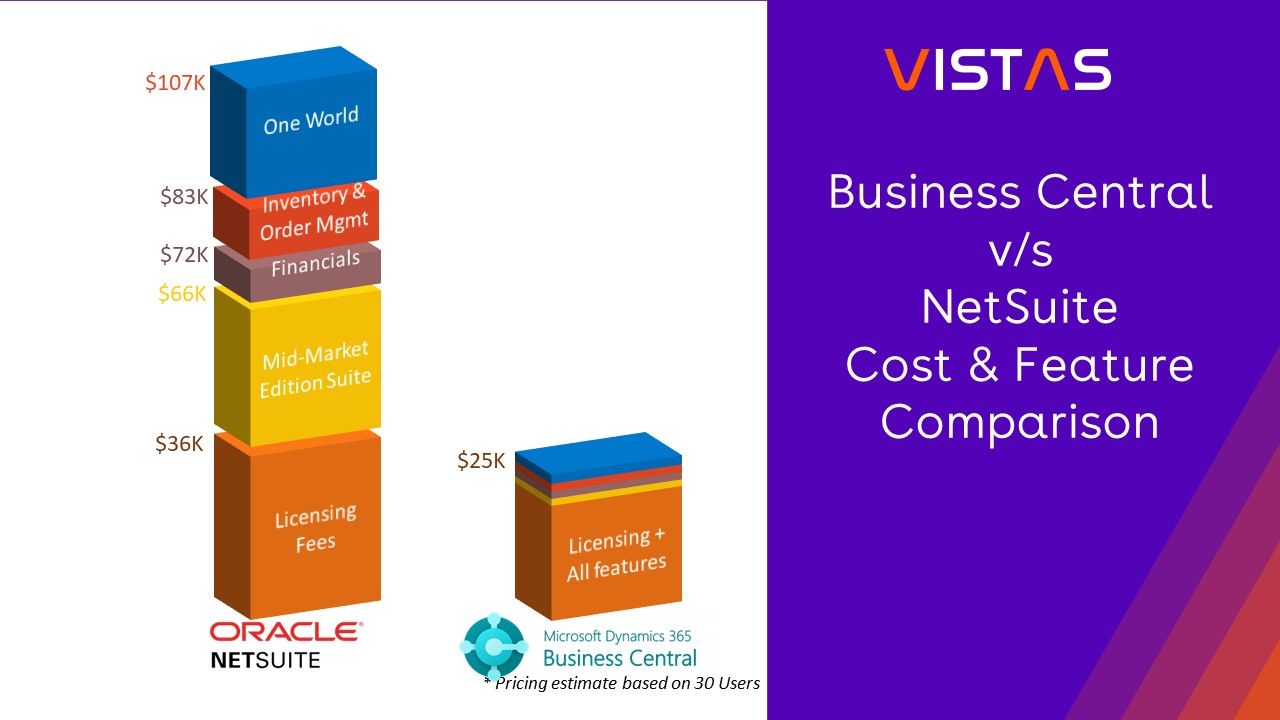New OneDrive Sync Features for Microsoft 365
Microsoft OneDrive is a cloud-based file hosting service provided by Microsoft as part of its suite of Office Online services. It allows users to store files and personal data like Windows settings or BitLocker recovery keys in the cloud, share files, and sync files across Android, Windows Phone, and iOS mobile devices, Windows and macOS computers, and the Xbox 360 and Xbox One consoles. Microsoft OneDrive offers 5 GB of storage space for free, with additional storage available for purchase. Users can also access, share, and collaborate on Office documents such as Word, Excel, and PowerPoint in real-time with other users.
In addition to personal use, Microsoft OneDrive is integrated with Microsoft’s Office 365 and Microsoft 365 subscriptions, which offer a more comprehensive suite of cloud-based software and services for business and enterprise users. It allows for easy collaboration within organizations and teams, enabling real-time editing and sharing of documents among multiple users.
Microsoft OneDrive has a range of features such as file versioning, file-sharing controls, and integration with Microsoft’s Office suite applications. Users can access their files from any device with an internet connection and use the offline sync feature to access files without an internet connection. Microsoft OneDrive is widely used for personal as well as business file storage and sharing needs and is often integrated with other Microsoft services to provide a seamless experience across the Microsoft ecosystem.
OneDrive Sync Features
Microsoft OneDrive is a file hosting and synchronization service offered by Microsoft. It allows users to store files and personal data in the cloud, sync files across devices, and share files with others. As of my last knowledge update in September 2021, OneDrive offers several key synchronization features that facilitate seamless file management and accessibility. While there might have been updates and changes since then, some of the notable OneDrive sync features up to that point included:
- File synchronization across devices: Microsoft OneDrive allows users to sync files and folders across multiple devices, such as computers, tablets, and smartphones, making it convenient to access and manage files from various platforms.
- Real-time collaboration: Users can collaborate on documents in real time using Microsoft OneDrive, allowing multiple users to work on the same file simultaneously and see changes instantly.
- Automatic syncing: Microsoft OneDrive can automatically sync files and folders to the cloud, ensuring that the most recent version of files is available on all linked devices.
- Selective sync: Users can choose specific files or folders to sync, which can be particularly useful for conserving storage space on devices with limited capacity.
- Offline access: Microsoft OneDrive allows users to access and work on files even when they are offline. Any changes made offline will be automatically synced to the cloud when the device reconnects to the internet.
- Version history: Microsoft OneDrive keeps a version history of files, allowing users to view and restore previous versions if necessary. This feature is valuable for tracking changes and recovering data in case of accidental deletions or modifications.
- Integration with Microsoft Office: Microsoft OneDrive integrates seamlessly with Microsoft Office applications, allowing users to edit Word, Excel, and PowerPoint documents directly in the web browser without the need to download the files.
- Mobile synchronization: Microsoft OneDrive is accessible on various mobile platforms, allowing users to access and manage files from their smartphones and tablets through dedicated apps.
These features make Microsoft OneDrive a versatile and user-friendly cloud storage solution for both personal and business use. However, it’s advisable to check Microsoft’s official documentation or the latest updates to get the most accurate and current information about OneDrive’s features and functionalities.
New OneDrive Sync Features for Business Customers
Highlights:
- The most recent Microsoft OneDrive Sync update from Microsoft introduces a protective mechanism to avert accidental deletions and data loss.
- The redesigned File Explorer now organizes files into distinct sections such as Recommended, Recent, and Favorites, significantly enhancing user accessibility.
- IT administrators acquire enhanced control through the capability to configure syncing rules for specific file types and implement privacy policies.
Microsoft has recently unveiled significant updates for the Microsoft OneDrive Sync client, aiming to enhance safeguards against accidental deletions, refine File Explorer functionality, and streamline Sync Settings navigation for enterprise customers. To begin, Microsoft has introduced a new feature designed to mitigate inadvertent file deletions in OneDrive and SharePoint. The feature involves a new dialog box that prompts users with an alert when attempting to delete a shared file, warning that the action will remove the file for all users.
Furthermore, Microsoft has introduced updates to enhance the ‘Add to OneDrive’ feature for Microsoft 365 customers. Additionally, users who opt to delete a shortcut to shared content will retain access to the original file or folder. According to the Microsoft OneDrive team, going forward, when a file or folder shortcut to shared content is deleted, OneDrive will exclusively remove the shortcut from the user’s Microsoft OneDrive, leaving the shared files accessible to others. Furthermore, users can delete both the shortcut and the shared file by utilizing the File Context Menu.
In the upcoming months, Microsoft will introduce the capability for IT administrators to configure rules for the inclusion or exclusion of specific file types from syncing to Microsoft OneDrive accounts. This new feature will enable administrators to utilize privacy policies, preventing designated content from being stored in the cloud. Additionally, complex rules can be applied to ensure compliance with regulatory requirements.
Vistas Cloud provides Microsoft 365 implementation and support with augmented security support for small business enterprises. Vistas Cloud are the pioneers in the field of Microsoft 365 and Dynamics 365. This platform is a comprehensive solution that can help businesses streamline their business operations and improve customer experiences, and having a team of experts to support its implementation and management can be invaluable. In addition to the installation and setup of Microsoft Dynamics 365, Vistas Cloud also provides training and education for users to ensure that they can effectively use the platform to meet their unique business needs.