Bulk Purchase Invoice Creation for Microsoft Dynamics 365 Business Central
The fastest way to create multiple purchase invoices in one click is to use the Bulk Purchase Invoice Creation App. This App can be prepared in Excel by copying the template from Business Central. Fill out the necessary fields and copy them back to Business Central before clicking the Create Invoices button. This tool is also helpful to set up a new Business Central production environment.
Microsoft Dynamics 365 Business Central Essentials
Microsoft Dynamics 365 Business Central Premium
Supported Countries:
All countries where Business Central is available.
Supported Language:
English
Note:
Any questions or need assistance with the setup please feel free to contact VISTAS CLOUD.
The following steps to make the Bulk Purchase Invoice Creation work:
Copying VISTAS Purch. Invoice Header and Line templates from Business Central to Excel.
Filling out the fields in Excel for Purch. Invoice Headers and Lines.
Copying Excel – Purch. Invoice Headers and Lines to Business Central – VISTAS Purch. Invoice Headers and Lines.
Generating bulk purchase invoices by clicking the Create Invoices action button from the VISTAS Purch. Invoice Headers page.
Copying VISTAS Purch. Invoice Header and Line templates from Business Central to Excel
To copy and paste the templates, search for VISTAS Purch. Invoice Headers in the Tell Me window and select the related link.
Select Edit List action and copy the row as a template by pressing control-c from your keyboard.
Paste the row to Excel by pressing control-v from your keyboard.
Open VISTAS Purch. Invoice Lines.
Copy the VISTAS Purchase Invoice Lines – row.
Paste the row to Excel.
Filling out the fields in Excel for Purch. Invoice Headers and Lines
Fill out fields for Purch. Invoice Headers in Excel.
Fill out fields for Purch. Invoice Lines in Excel. Please note that if the Direct Unit Cost is zero it will pull the cost from the Item Card during the Bulk Purchase Invoice Creation.
Copying Excel – Purch. Invoice Headers and Lines to Business Central – VISTAS Purch. Invoice Headers and Lines
Copy the purchase invoice header table to VISTAS Purch. Invoice Headers.
Copy the purchase invoice line table to VISTAS Purch. Invoice Lines.
Generating bulk purchase invoices by clicking the Create Invoices action button from the VISTAS Purch. Invoice Headers page
Bulk Purchase Invoice Creation for Microsoft Dynamics 365 Business Central
The fastest way to create multiple purchase invoices in one click is to use the Bulk Purchase Invoice Creation App. This App can be prepared in Excel by copying the template from Business Central. Fill out the necessary fields and copy them back to Business Central before clicking the Create Invoices button. This tool is also helpful to set up a new Business Central production environment.
Download Link
Supported Editions:
Supported Countries:
Supported Language:
Note:
The following steps to make the Bulk Purchase Invoice Creation work:
Copying VISTAS Purch. Invoice Header and Line templates from Business Central to Excel
To copy and paste the templates, search for VISTAS Purch. Invoice Headers in the Tell Me window and select the related link.
Paste the row to Excel by pressing control-v from your keyboard.
Copy the VISTAS Purchase Invoice Lines – row.
Filling out the fields in Excel for Purch. Invoice Headers and Lines
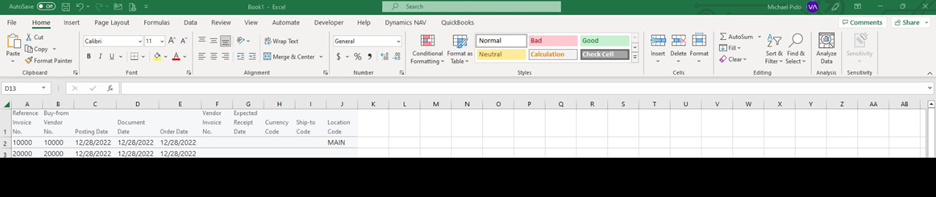
Fill out fields for Purch. Invoice Headers in Excel.Fill out fields for Purch. Invoice Lines in Excel. Please note that if the Direct Unit Cost is zero it will pull the cost from the Item Card during the Bulk Purchase Invoice Creation.
Copying Excel – Purch. Invoice Headers and Lines to Business Central – VISTAS Purch. Invoice Headers and Lines
Copy the purchase invoice header table to VISTAS Purch. Invoice Headers.
Copy the purchase invoice line table to VISTAS Purch. Invoice Lines.
Generating bulk purchase invoices by clicking the Create Invoices action button from the VISTAS Purch. Invoice Headers page
To generate Bulk Purchase Invoice Creation, select Create Invoices action button.
A bulk purchase invoice has been created.
About Me
Zulia Maron Duo
Lorem ipsum dolor sit amet, consectetur adipisicing elit, sed do eiusmod tempor incididunt ut labore.
Popular Categories