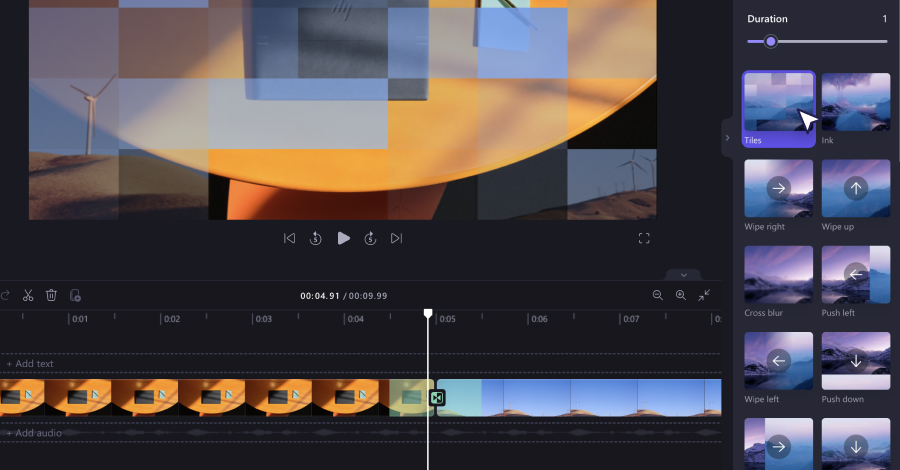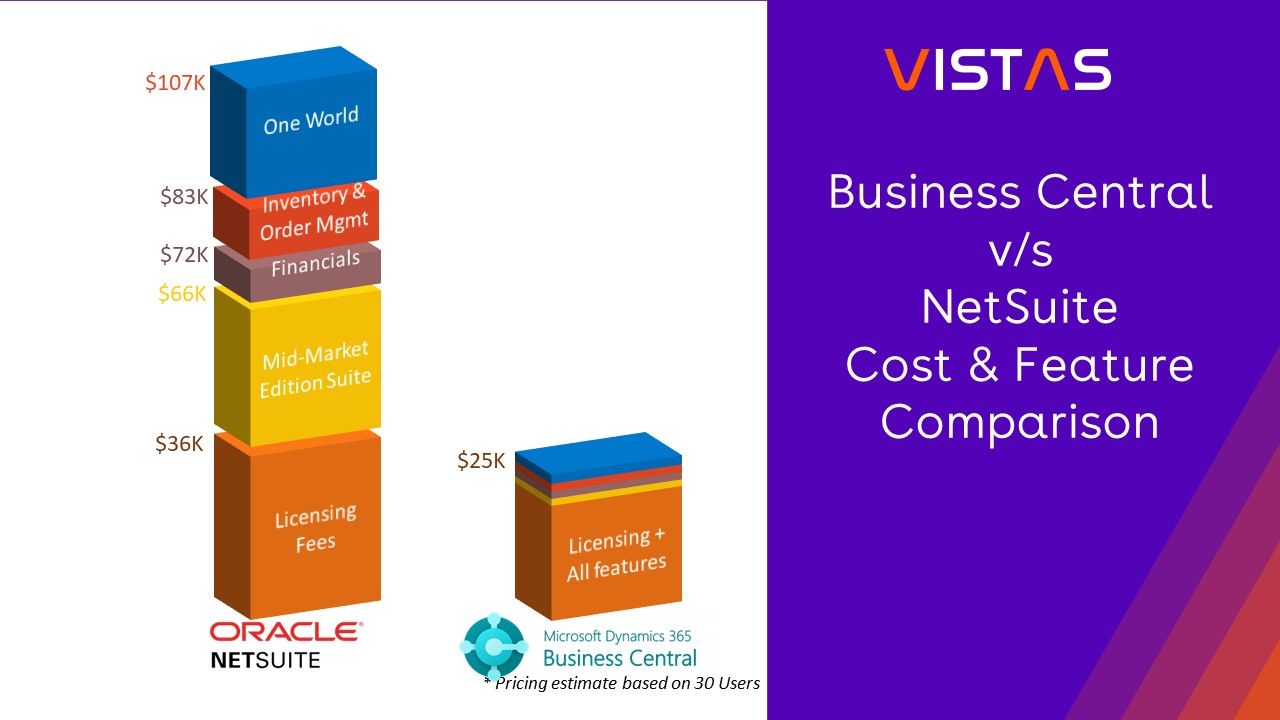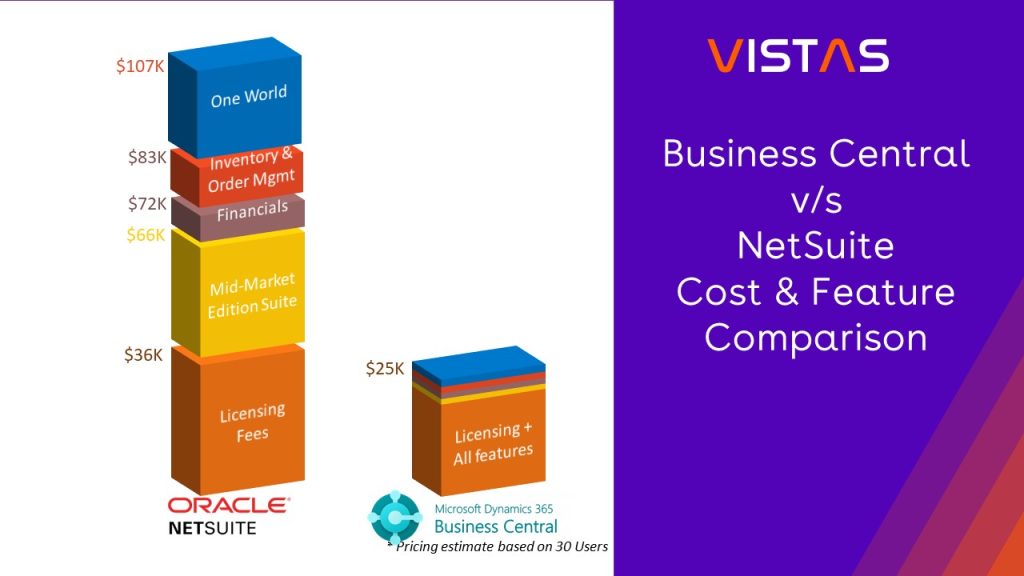Unlocking Creativity: Exploring the Power of Microsoft Clipchamp
Microsoft 365, formerly known as Office 365, is a suite of cloud-based productivity tools and services developed by Microsoft. It is designed to help individuals, businesses, and organizations streamline their work processes and enhance collaboration. Microsoft 365 includes a wide range of applications and services that cater to different needs. Some of the key components of Microsoft 365 include:
- Microsoft Office Apps: Microsoft 365 includes the latest versions of popular Microsoft Office applications such as Word, Excel, PowerPoint, and Outlook. These applications can be used online or downloaded to your computer, depending on your subscription plan.
- Cloud Storage: Microsoft 365 provides cloud storage through OneDrive for Business, which allows you to store and access your files from anywhere with an internet connection. It also includes SharePoint for team-based document storage and collaboration.
- Email and Calendar: Microsoft Exchange Online is included for email hosting, providing professional email services with features like calendar integration, contacts, and more.
- Teams: Microsoft Teams is a collaboration platform that offers chat, video conferencing, file sharing, and integration with other Microsoft 365 apps. It is designed to facilitate communication and teamwork within organizations.
- OneNote: OneNote is a digital notebook that allows you to take notes, organize information, and collaborate with others.
- Planner and To-Do: These tools help you manage tasks, projects, and deadlines effectively.
- Yammer: Yammer is an enterprise social networking tool that enables internal communication and collaboration within organizations.
- Power Apps and Power Automate: These services allow users to create custom applications and automate workflows without extensive coding knowledge.
- Power BI: Power BI is a business analytics tool that helps users visualize and share insights from their data.
- Security and Compliance: Microsoft 365 offers various security features, including threat protection, data loss prevention, and identity management, to help protect data and ensure compliance with regulations.
- Business Plans: Microsoft 365 offers different subscription plans tailored to the needs of individuals, small businesses, and large enterprises. These plans vary in terms of included features, pricing, and scalability.
Microsoft 365 is cloud-based, which means users can access their applications and data from various devices with an internet connection. It offers flexibility, scalability, and regular updates and improvements, making it a popular choice for businesses and individuals looking to enhance productivity and collaboration while minimizing IT infrastructure costs and management.
Microsoft Clipchamp has been a natural fit for Microsoft 365 consumers, adding video creation to the suite of productivity tools people use to unlock their creativity. With powerful features in a user-friendly interface accessed through a web browser, Clipchamp makes it easy for anyone to confidently create professional-looking videos with no prior experience. Clipchamp is known for its user-friendly video editing tools and online video creation capabilities. It offers a range of features for editing and enhancing videos, including trimming, cutting, adding text and effects, and more. Microsoft’s acquisition of Clipchamp was seen as a move to integrate its capabilities into various Microsoft products and services, such as Microsoft 365 and Windows. The goal was to make it easier for users to create and edit videos within Microsoft’s ecosystem.
Microsoft Clipchamp at a Glance:
Microsoft Clipchamp is a video editing and creation platform through Microsoft 365 that allows users to edit and create videos online. It provides a range of video editing tools and features, making it accessible to users who may not have extensive video editing experience or access to professional software. Some of the features and capabilities of Microsoft Clipchamp include:
- Video Editing: Microsoft Clipchamp offers basic video editing features such as trimming, cutting, splitting, and merging video clips. Users can also add text, transitions, and audio to their videos.
- Templates and Presets: The platform provides a library of templates and presets that users can use to quickly create videos for various purposes, including social media, marketing, and presentations.
- Stock Media: Clipchamp offers access to a library of stock footage, music, and images that users can incorporate into their videos.
- Export and Sharing: Users can export their edited videos in various formats and resolutions, making it easy to share them on social media or other platforms.
- Webcam Recording: Clipchamp allows users to record videos using their webcam directly within the platform.
- Collaboration: Users can collaborate on video projects by inviting others to edit and work on the same project simultaneously.
- Availability: Microsoft Clipchamp has only been available to those using their personal Microsoft accounts. Today, we’re thrilled to announce that Microsoft Clipchamp will become available to Microsoft 365 commercial customers through the Targeted release program. Over the coming weeks, this release will make it possible for anyone to easily and efficiently create videos to help streamline their productivity and enhance their work.
The Power of Video is for Everyone through Microsoft Clipchamp
Microsoft Clipchamp gives you the ability to make an impact through video, for any of your professional needs, within minutes—no experience required. Clipchamp is also being integrated into various experiences across Microsoft 365, so it’s simple to utilize video without leaving your flow of work, thanks to the in-browser video editor. Simply start a new video on the Clipchamp start page on Microsoft 365, create a new Clipchamp video in OneDrive, or edit an existing video in your OneDrive. You can create videos with ease, using an intuitive drag-and-drop interface. The multitrack editing timeline lets you clearly see how your videos, images, text, and audio overlap within the video, and you can adjust their timing within the video with simple clicks of your mouse. You can easily edit existing content by securely importing media from your OneDrive or you can capture something new using the webcam and screen recorder—no downloads required.
The video editor that Does the Magic with Microsoft Clipchamp
When looking for a solution to create videos at work with Microsoft 365, Microsoft Clipchamp can help you get started. It’s part of Microsoft 365, so it’s easy to get access with single sign-on to start creating videos. Plus, it’s built with centralized security and controls you and your organization can trust. Microsoft Clipchamp is built on OneDrive and SharePoint and is integrated with your other everyday Microsoft 365 productivity apps. The videos you export from Clipchamp can be shared through Microsoft Stream, embedded, and played in Microsoft Teams, in emails with Outlook, and on Microsoft Viva Engage, seamlessly modernizing your workflows. Whether it’s sharing how-to videos with colleagues directly in the cloud from OneDrive or showing off a product demo to clients with a video in PowerPoint, save time and resources by enhancing your work through video. Sharing and storing video projects is easy when you use Clipchamp. Share your content within and outside of your organization confidently with OneDrive, SharePoint, and Microsoft Stream.
Creative Tools for Video Portfolios
Microsoft Clipchamp’s core tools are easy-to-use, allowing you to immediately modernize your work by shaping your content to fit your workplace. Trim away unwanted footage, instantly use gap removal to precisely merge videos, and crop out unwanted edges with the video cropper. You can even adjust the timing of components within your video, to speed them up or slow them down. Microsoft Clipchamp helps you personalize videos so that they are suited to your profession, producing great videos that look professionally made. It can be a challenge to discover effortless tools to make great videos. Microsoft Clipchamp helps you to boost your video’s look while exploring your creativity. Filters, effects, and text overlays give your editing a professional and personalized look. With the green screen filter in Microsoft Clipchamp, you can adjust your background to suit your professional context and environment. Transitions can easily be added as a finishing touch to give your video that high-quality look. Transform your video to make it fit any need, any time. Set dimensions with a video resizer to help you create videos ready for upload to any platform.
Vistas Cloud provides Microsoft 365 and Dynamics 365 licensing and support for small medium business enterprises. Vistas Cloud are the pioneers in the field of Microsoft Dynamics 365 Business Central and CRM. This platform is a comprehensive solution that can help businesses streamline their business operations and improve customer experiences, and having a team of experts to support its implementation and management can be invaluable. In addition to the installation and setup of Microsoft Dynamics 365, Vistas Cloud also provides training and education for users to ensure that they can effectively use the platform to meet their unique business needs.